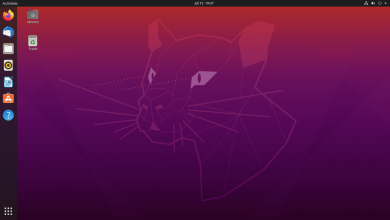GNOME OS System Requirements
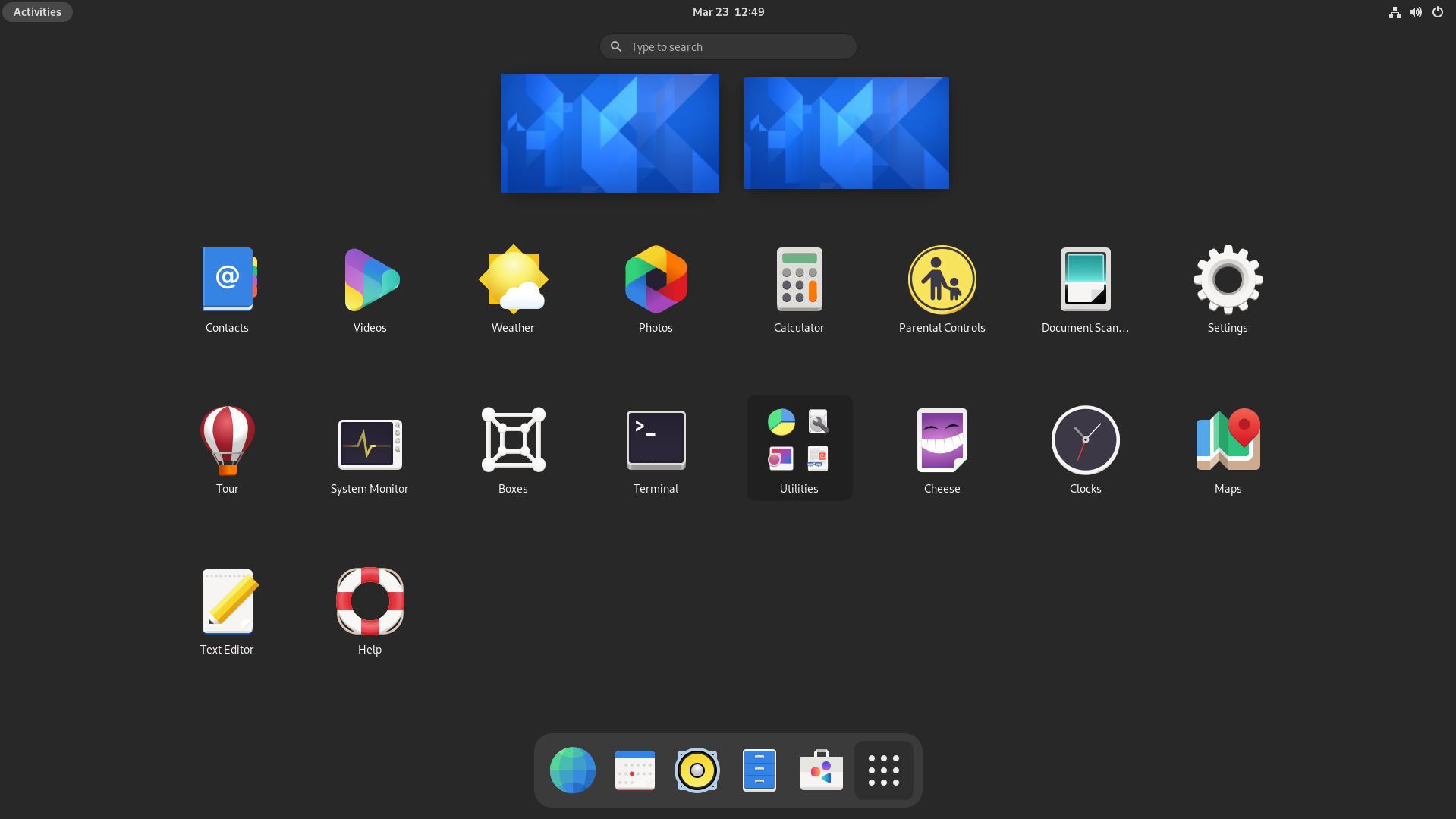
Simple and Easy to Use
Every part of GNOME 41 has been designed to make it simple and easy to use. The Activities Overview is a simple way to access all your basic tasks. A press of a button is all it takes to view your open windows, launch applications, or check if you have new messages. Having everything in one convenient place means you don’t have to learn your way around a maze of different technologies.
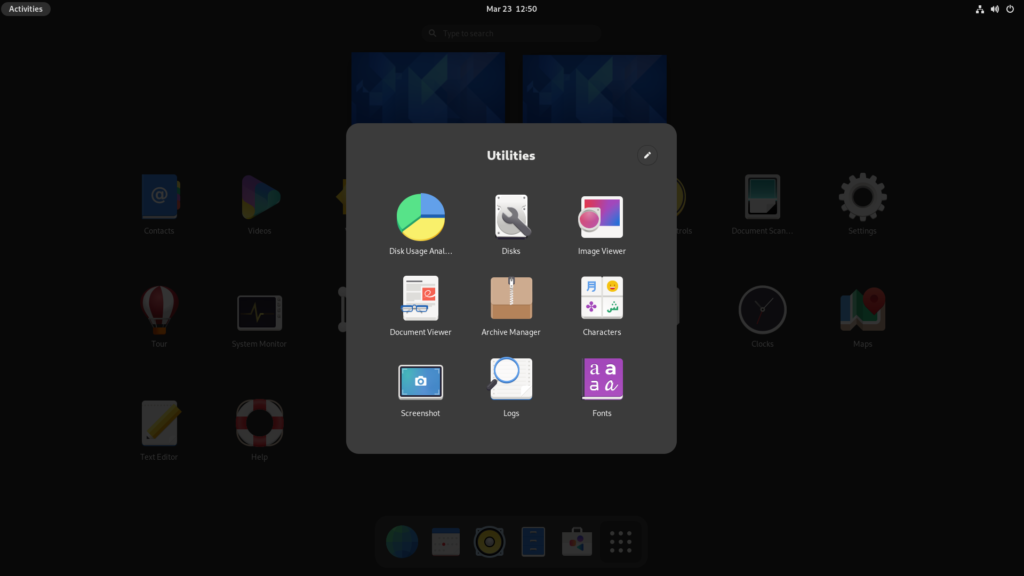
Intuitive and Efficient
GNOME 41 provides a focused working environment that helps you get things done. It is packed with features that will make you more productive: a powerful search feature that helps you access all your work from one place; side-by-side windows that make it easy to view several documents at the same time; seamless integration with online accounts which allows you to access all your data in one place; and a messaging system that comfortably deals with notifications, letting you quickly respond in place or return to them in a convenient time.

Finely Crafted
Every aspect of GNOME 41 has been crafted to fit together as a harmonious whole, providing a consistent and integrated experience. Our attention to detail means a smooth and polished product that lets you do the things you want without getting in the way. GNOME 40 is satisfying to use and beautiful to behold.
GNOME OS Details and System Requirements
- 1 GHz processor (for example Intel Celeron) or better.
- 1.5 GB RAM (system memory).
- 10 GB of free hard drive space for installation.
- Either a CD/DVD drive or a USB port for the installer media.
- Internet access is helpful (for installing updates during the installation process).